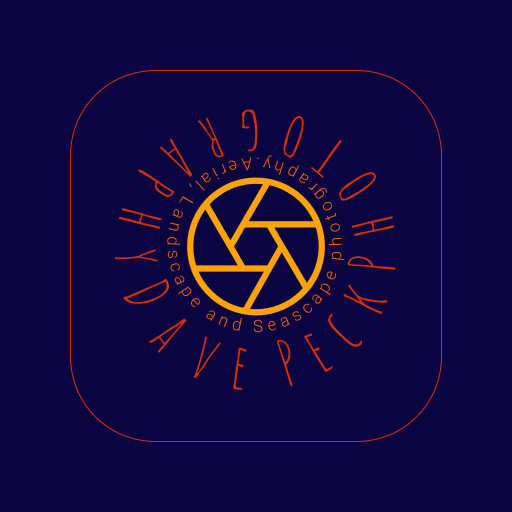Introducing Adobe Express
It’s another software blog, but this one is different again. Social media, love it or hate is part of a landscape photographers everyday life nowadays. As someone who is constantly trying to build up his presence on YouTube along with Instagram, Twitter as well as YouTube shorts, Facebook stories, Insta reels (and possibly TikTok if it is easy to produce) ANY software that makes that process easier (and in this case really easy) is therefore very welcome.
And that software appears to be available. So, if you need some help with your social media posts here is why you should consider using Adobe Express. Many thanks to Riley at Adobe for reaching out to me with this. Below Riley shares his reasons why Adobe Express might be the software you are looking for.
Are you an amateur photographer looking for a way to take your work to the next level? There are many photo editing sites out there, but the cost and time commitment to use them are often major turn-offs to those who are newer to photography. Adobe Express, on the other hand, is an easy-to-use, affordable alternative to Photoshop that will help upgrade your photographs and videos by providing an array of resources.
Not only are the tools themselves intuitive, but there are a number of tutorials available to help guide you through any project. Whether you want to start building a portfolio of your work or just share your pieces on social media, using Adobe Express to enhance the images can help you make the most of them. In this blog post courtesy of Dave Peck Photography, we'll go over a few reasons why Adobe Express is perfect for amateur photographers.
Adobe Express Is Budget-Friendly
Adobe Express offers all of the features of Photoshop at a fraction of the cost. You can download the app for free and then purchase additional features or upgrade to a paid subscription. With Adobe Express, you get access to thousands of stock images, templates, fonts, and icons that will help take your photography skills up a notch. This gives you the opportunity to experiment a little and truly find your artistic voice.
Create Branded Social Media Posts
Adobe Express has features for creating branded social media posts as well as ads and stories. With the app's intuitive drag-and-drop interface, it’s easy to create beautiful visuals for any platform in minutes. Whether you are looking for ways to promote your Instagram page or just want to share stunning shots with friends, these tools can ensure that your images are eye-catching. This is perfect if you're starting to build a following and want to get your name out there.
Edit Both Photos and Videos
Adobe Express allows you to edit both photos and videos in one place. The app includes powerful tools such as cropping, enhancing, adding effects, adjusting white balance, changing exposure settings, retouching skin tones, and more. You can even create time-lapse videos by merging multiple clips into one seamless video file with just a few taps on the screen. If you're in the process of starting a creative business--such as wedding or commercial photography and videography--this is an easy way to work from anywhere.
Create A Beautiful Portfolio
Once you have created some amazing photographs or videos using Adobe Express, it’s time to show them off! You can easily create an online portfolio featuring your best work with just a few clicks. This is great if you're looking to network with other photographers or potential clients who need photo services. Highlighting your best work will show them what you're capable of and build trust so they'll feel comfortable collaborating with you.
If you're an amateur photographer looking for ways to level up your game without breaking the bank, then look no further than Adobe Express. It's an easy-to-use alternative to Photoshop that provides access to thousands of stock images, templates, fonts, and icons; allows you to edit both photos and videos; creates branded social media posts; and helps build beautiful portfolios in minutes. With its intuitive tools, you don't have to worry about spending a lot of time learning how to use them; instead, you can focus on being creative and having fun with the process.
Have a question for Dave Peck? Get in touch today.